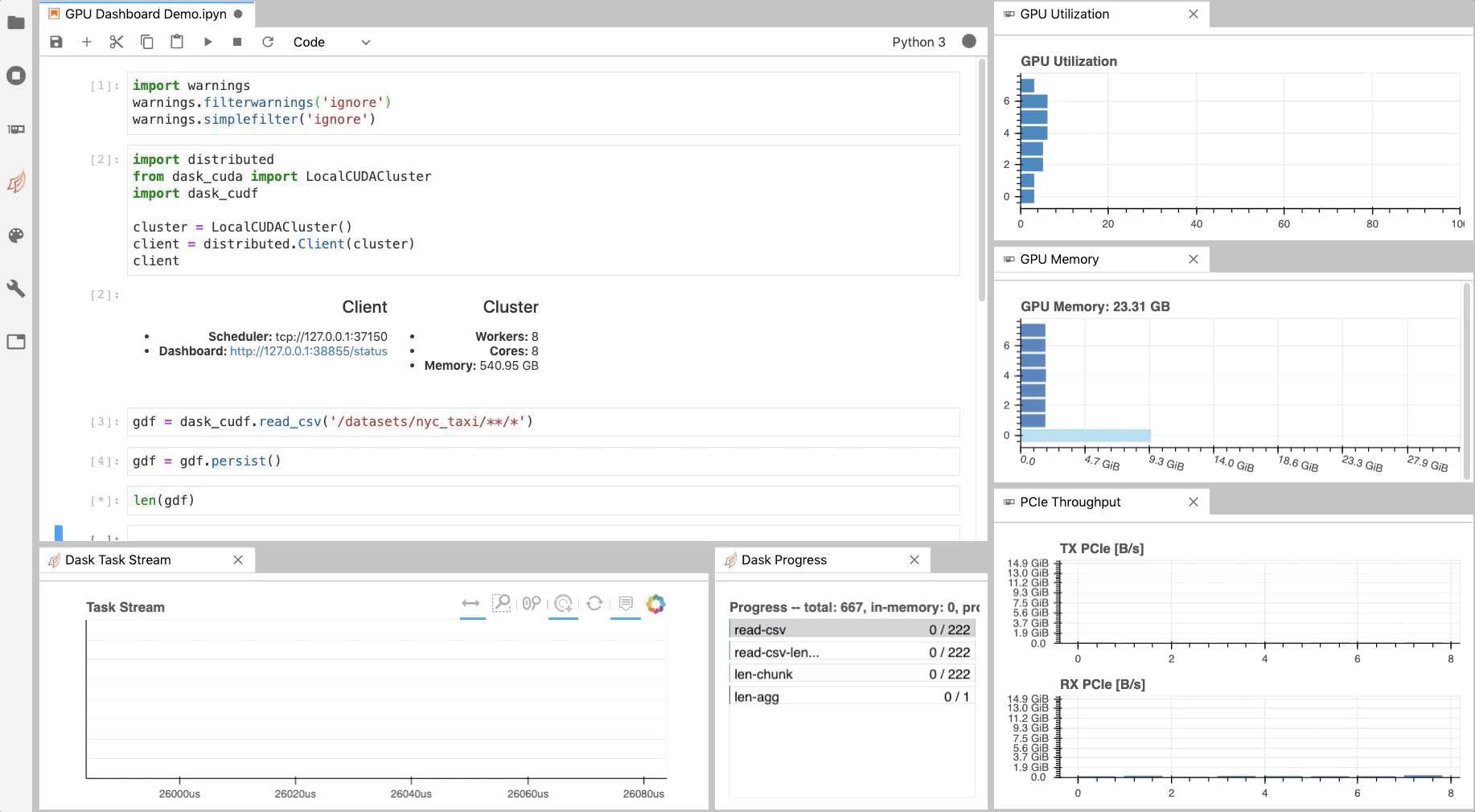👩💻Linux GPU 상태 확인하기
linux
gpu
code
리눅스에서 GPU 상태를 확인하는 여러가지 방법을 알아봅니다.
1. nvidia-smi
watch -d -n 0.5 nvidia-smiwatch: 명령어를 주기적으로 실행-d: 차이를 보여줌-n: 주기적으로 실행할 시간 간격
2. gpustat
sudo apt install gpustat
gpustat -ioptions
--color : Force colored output (even when stdout is not a tty)
--no-color : Suppress colored output
-u, --show-user : Display username of the process owner
-c, --show-cmd : Display the process name
-p, --show-pid : Display PID of the process
-P, --show-power : Display GPU power usage and/or limit (draw or draw,limit)
-i, --interval : Run in watch mode (equivalent to watch gpustat) if given. Denotes interval between updates.
--json : JSON Output (Experimental, #10)3. gpumonitor
- Github mountassir/gmonitor에서 설치방법 확인
$ cd gmonitor
$ mkdir build
$ cd build
$ cmake ..
$ make
$ sudo make install\# use default
gmonitor
\# Monitor the most recent state only
gmonitor -d 1
\# Monitor current and history states for 4 GPUs.
gmonitor -d 0 -g 0123
\# Monitor both current and previous states for all GPUs, refresh every 3 seconds.
gmonitor -d 0 -r 34. glance
설치
sudo apt-get install -y python-pip; sudo pip install glances[gpu]실행
sudo glances
[+] Jupyter Lab에서 GPU 상태 확인하기
- https://developer.nvidia.com/blog/gpu-dashboards-in-jupyter-lab/
$ pip install jupyterlab-nvdashboard
# If you are using Jupyter Lab 2 you will also need to run
$ jupyter labextension install jupyterlab-nvdashboard